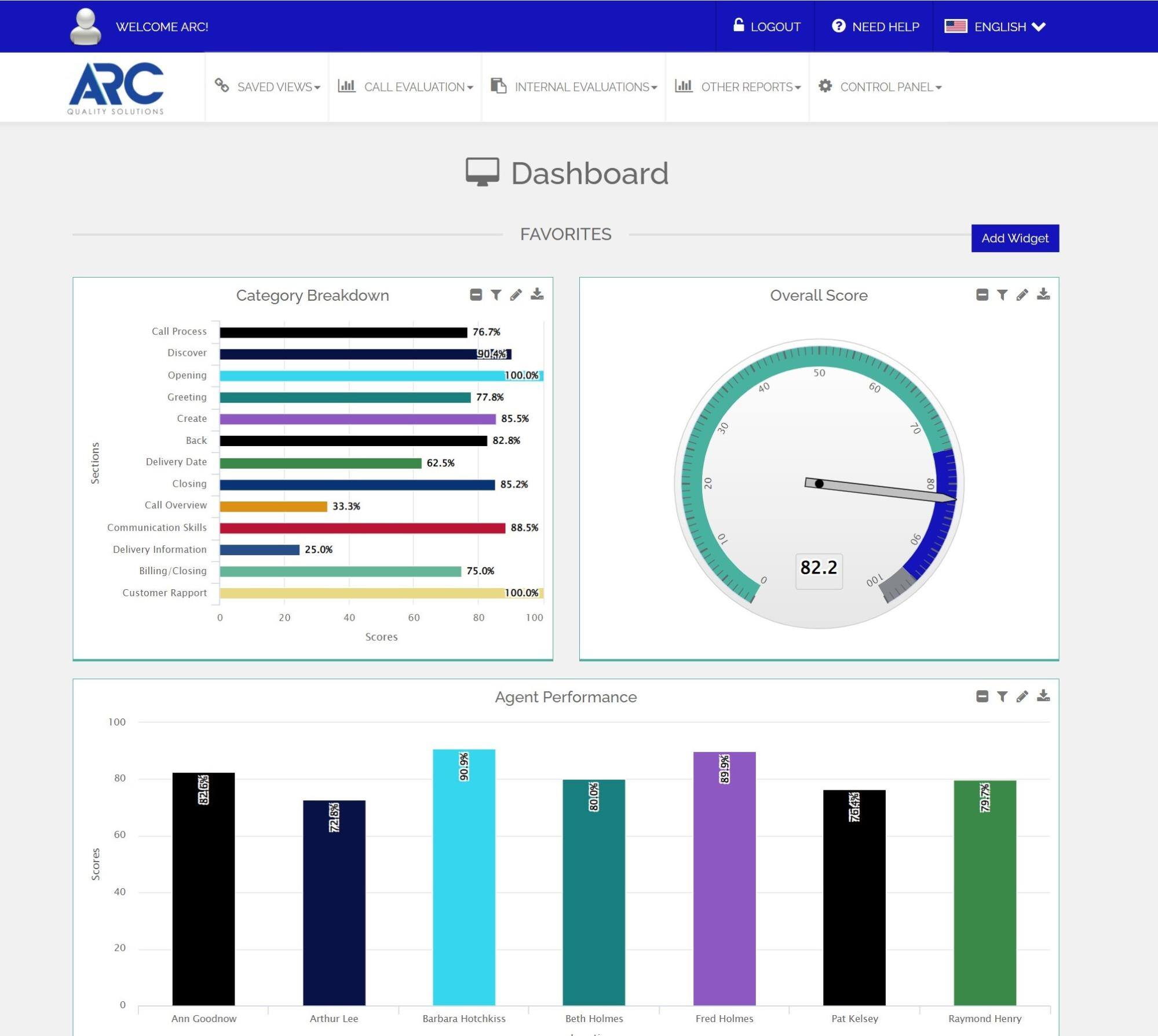If you don’t have these top 10 features incorporated in your reporting dashboard, you’re working harder than you need to when evaluating agent performance.
Your quality reporting dashboard should help you work smarter, not harder.
What is a Quality Reporting Dashboard?
A quality reporting dashboard serves as the backbone of any effective contact center quality monitoring solution. It’s a centralized hub that provides real-time insights, comprehensive analytics, and actionable data to drive performance improvement and enhance customer satisfaction.
It puts all your quality monitoring data in one place and makes it easily accessible to you.
What are the Top 10 Features of Your Reporting Dashboard?
There are some key features that are indispensable for maximizing the effectiveness of your reporting dashboard. The top 10 of these essential reporting dashboard features are: